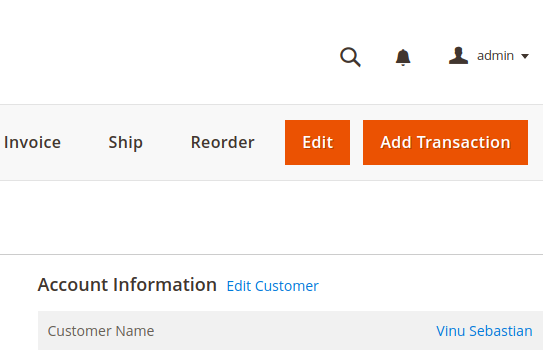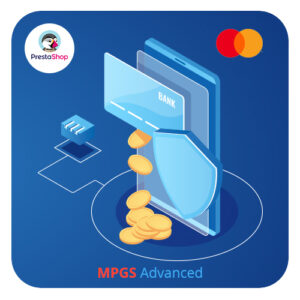Magento 2 Manage Transaction
$30.00
- Easy to install and configure
- Option to select parent transaction
- Multi-store supported
- ACL entry is added
- Provides a safe removal of transactions
- Option to add additional details of transactions
- Dynamic fields to add data
- New button to add and delete transaction
- Implemented field validation
- Transaction id added to order comments
- Enable and disable the option
Description
In Magento, payment transactions play a major role in order processing. There are different types of transactions are given and it is automatically adding to each order while processing the payment. This decides the status of an order and further actions can be taken. Currently, there is no option to add transactions from the admin side. It must be added when an order process and it’s a procedure that we can’t skip. For offline payments, there won’t be any transactions under an order. Here we need an option to add transactions once payment receives. The ‘Manage Transaction’ extension by Abzer provides such an option to add transactions and it is possible to delete from the back-end.
This Manage Transaction extension is well programmed in order to make a perfect output. It has two main features such as Add Transaction and Delete Transaction. In Add Transaction, it will provide a button on the order view page to add a transaction. The user can easily add transaction details. This is very helpful if an order misses a transaction while processing or if the order payment method is offline. To track each payment, we need a history of transactions. In such cases, this extension plays a major role. By default, in Magneto a user cannot delete the transaction from the admin side. But the Delete Transaction feature of the extension provides the option to delete any transaction safely from the admin side. It will remove the child transaction if the user is deleting the parent transaction. To track the transaction activities, the extension will add comments to order while creating a new transaction.